macOS Mojave (10.14.6) + zsh 環境で Rust をインストールする
Created: 2022-04-27
環境
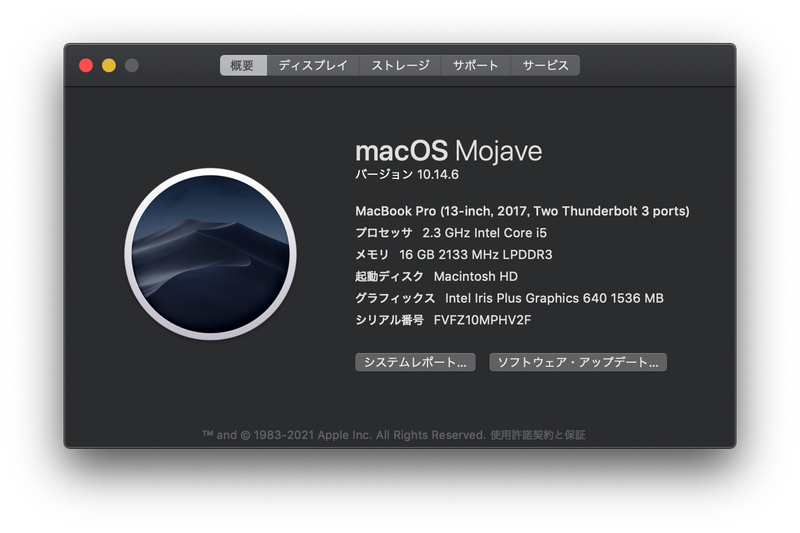
macOS 10.14.6 + zsh
brew install でエラーが出たので
自分の環境では
% rustup-init
(略)
error: could not amend shell profile: '/Users/tbsmcd/.bash_profile'
error: caused by: could not write rcfile file: '/Users/tbsmcd/.bash_profile'
error: caused by: Permission denied (os error 13)
というエラーが発生したので
% curl https://sh.rustup.rs -sSf | sh -s -- --no-modify-path
(略)
% source $HOME/.cargo/env
で正常にインストールできた(はず)。
インストールの確認
% rustup --version
rustup 1.24.3 (ce5817a94 2021-05-31)
info: This is the version for the rustup toolchain manager, not the rustc compiler.
info: The currently active `rustc` version is `rustc 1.60.0 (7737e0b5c 2022-04-04)`
% cargo --version
cargo 1.60.0 (d1fd9fe2c 2022-03-01)
コマンドは使えている。
コードを編集して確認
任意のディレクトリに移動して
% cd hello_rust
% cargo run ✭
Compiling hello_rust v0.1.0 (/Users/tbsmcd/Scripts/hello_rust)
Finished dev [unoptimized + debuginfo] target(s) in 1.37s
Running `target/debug/hello_rust`
Hello, world!
これを編集し
% vim src/main.rs
fn main() {
println!("Hello, Hakata!");
}
% cargo run ✭
Compiling hello_rust v0.1.0 (/Users/tbsmcd/Scripts/hello_rust)
Finished dev [unoptimized + debuginfo] target(s) in 0.24s
Running `target/debug/hello_rust`
Hello, Hakata!
これで自分が書いたコードが反映されていることが確認できた。